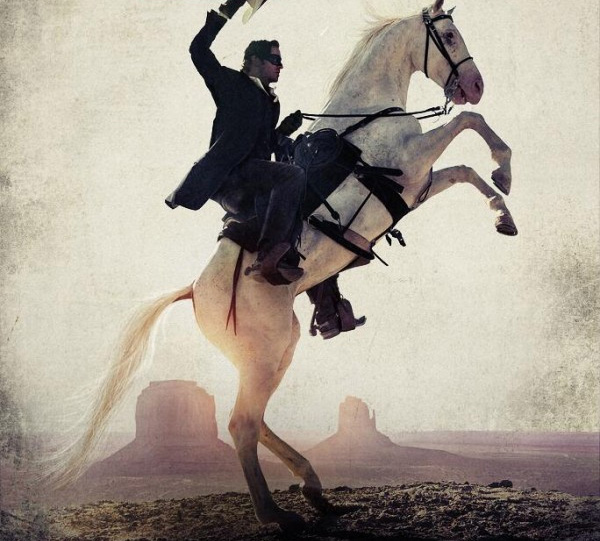Saw this over at
Noam Kroll's blog and thought I'd re-post it here. Noam is a great cinematographer and if anyone nee
ds anything shot, you should look him up.
"
The future of the three major video editing platforms – Avid, FCP X, and Premiere Pro is a topic that has been coming up a lot lately. Since FCP X was released and shook up the post-production world over two years ago, a lot has changed. Premiere Pro has developed really nicely and gained some ground with indie filmmakers and small companies, Avid has stayed on course and brought back former users despite financial trouble within the company, and FCP X has slowly and silently matured, while being given a second look by many users that had previously abandoned it.
Right now many editors are still in limbo and the debate as to which NLE will dominate the market (if any) seems to have heated up again lately – likely due to the upcoming release of both FCP X 10.1 and the new Mac Pro. This is also probably why I’ve had lots of editors asking me which of the major NLE’s are worth learning in order to stay relevant and employed as an editor today. Throughout this article I’ll touch on the current state of each of the various NLE’s and not only speculate on their future, but also give insight into whether or not they are worth taking the time to learn based on what your needs are.
I’d like to preface the post below with this - I use all of the the major NLE’s (FCP 7/X, Avid, Premiere Pro), but can’t say one is better than the other, and that’s not what this article is about. Picking the right NLE is simply a personal decision that should be made by experimenting and finding the software best suits your needs.
So let’s jump right into it and look at our options:
Avid Media Composer 7
While the latest version of Media Composer isn’t radically different from previous iterations of the software, it is undoubtably a solid and extremely reliable piece of software in today’s post-production world. To this day, the vast majority of studio level feature films are cut on Avid MC, and it’s used on a massive amount of television series and other broadcast content. Although in many ways the program feels clunky, older, and generally less intuitive to use than some of the other NLE’s out there today – it does what it’s supposed to do, and it does it really well. In fact, for collaborative editing (as most post-houses are set up for, especially those handling TV series), it is still unmatched by Premiere Pro and FCP X. Neither of them really come close. Not to mention the software has been around long enough and matured long enough to trust it unquestionably with large scale, media intensive projects.
The issue with Media Composer right now is that even though so much high end content is being cut on it, the larger markets (low budget/independent/commercial, etc.) have largely stayed away from it. I don’t have any colleagues or friends that switched from FCP 7 to Avid, other than one that had to because the post-house he works for switched over. The lack of users switching over is likely due to the steep-ish learning curve of MC, but nonetheless the point is that Avid is having a lot of trouble right now. Every quarter they have been losing money, and there’s only so much longer they can function as a company given their financial losses. For this reason, I think Avid may have a really rocky future ahead. Just because they are still industry standard in some circles, doesn’t mean it will last forever. Who knows though, they may be able to pull themselves out of this slump with a drastic move aimed at the larger market, but in my opinion if you’re just learning an NLE for the first time – this probably isn’t the one to choose. That might sound pessimistic, but unless you live in NY or LA and want to work immediately at a large post-house (which are a dying breed as well), then you are better off putting your focus elsewhere.
FCP X
I’ve been using FCP X since it’s first release (10.0.0), and have been very happy with what Apple has done with it. While many editors still won’t give it a chance, more and more have decided to give it a go, and lately I’ve even found myself being less embarrassed when telling people I use it! The radical new design and functionality is definitely not for everyone, but there’s no denying that Apple is committed to making the software extremely powerful and very competitive. In my opinion, FCP X is the most evolved, efficient, and forward thinking system out there. And with the upcoming 10.1 release in December, things are going to get really interesting. I’m sure there will be a load of new features integrated, many of which will take advantage of the power of the new Mac Pro that will be released around the same time. To put it in perspective, the new Mac Pro is said to be able to edit up to 16 streams of multi-cam 4K video simultaneously. That’s pretty amazing.
So while I do see FCP X having a very optimistic future given the developments over the last year, there are still some large issues to be addressed, and major roadblocks that may prevent it from ever taking the place of Media Composer. The biggest issue is of course the difficulty of working with it in a collaborative environment. Until this is addressed, FCP X will never be able to penetrate the broadcast/high end feature market, or at least not as a primary NLE. That said, I don’t see FCP X’s controversial features like the magnetic timeline (which I really like), being an issue long term. Some new FCP X features take some getting used to, but eventually they seem to grow on most editors and convert even the most cynical users of the product. The upcoming release of FCP X 10.1 may very well address the issue of working in a collaborative environment, but until that happens I would advise that anyone learning the software should do so to work on their own projects, or at least on projects where they can choose the software they’re cutting on. In other words, if you’re learning a new piece of software just to get hired at a big post house, this isn’t for you. Avid is what you want. But if you want a really powerful and affordable tool for your own work, then FCP X is hard to beat.
Premiere Pro CC
I have to give Adobe a lot of credit for taking the bull by the horns and putting a lot of manpower behind the last couple of versions of Premiere Pro. Since FCP 7 was EOL’d, the Premiere Pro team seem to have made a conscious effort to not only improve the software dramatically, but cater it in many ways to former FCP 7 users, making the transition easy. In a lot of ways Premiere Pro feels like a hybrid of FCP X and Avid to me, both in terms of the design characteristics and general functionality. Adobe is very aware of what it’s users want and take the best features and ideas from other NLE’s and integrate them into Premiere Pro. It is one of the most flexible editing systems out there, taking just about any video format you can throw at it, and integrating beautifully with third party apps as well as seamlessly integrating with other Adobe applications like After Effects and Speedgrade.
Generally I think Premiere Pro has a real chance of sustaining itself as a growing, evolving, mature NLE. That said, there are a number of issues that are also plaguing Premiere Pro right now that may well prevent it from developing to the level that FCP 7 had reached. The biggest issue and setback for Adobe so far, has been their forced Creative Cloud model. A lot of Premiere Pro users were of course upset by this and have since taken a second look at FCP X or Media Composer. And the ones that have stayed, aren’t necessarily the most dedicated users. Out of all of the editors I know that use Premiere Pro, very few of them are married to it as they once were with FCP 7. I do have one or two colleagues that are big supporters of it (and I myself think it’s great and has it’s place), but a lot of users that I know seem to approach it almost as a temporary solution – waiting to see how it will develop compared to the other NLE’s out there. So generally, I think Premiere Pro has a fighting chance, but has been playing catch up with FCP 7 for too long and hasn’t yet made as big of a splash as it has the potential to.
So where does that leave us?
It’s a confusing time right now, especially for new editors or those just now finally switching from FCP 7 to another NLE. Is Avid the way to go given it is still industry standard? Or is a waste of time given the state of their company. FCP X has promising new features, but is largely rejected by many large scale productions, so why bother converting when it may never be fully accepted? And then we have Premiere Pro which is another feature rich, modern piece of software, but it requires that you rent it and also hasn’t been adopted by most large scale post-companies and productions.
The answer to these questions really just lies in the type of user you are. If you see yourself editing episodic TV in a major city and know you’ll work in a collaborative environment, than Avid is unquestionably the way to go. Alternatively, you might be an independent filmmaker or producer, looking for a modern, low cost editing solution that will get the job done really efficiently, in which case you can either look at FCP X or Premiere. Choosing between these two in my opinion is simply a matter of taste. Maybe you thrive on change and enjoy the creative freedom that FCP X allows, or maybe Premiere’s approach of integrating great components from other NLE’s makes it the most well rounded for your type of work.
The good news is that it doesn’t hurt (or even cost anything) to try out any of the three major NLE’s. If you haven’t already done so, I would actually suggest you do just that – learn all three. At least on a basic level and see which one clicks with you. Even if you never think you’ll use all three systems, knowing them all will only make you a better editor and a more valuable asset to any team. If I had to put money on it, I would say that the next 6 months will give us a much clearer idea of what the future holds for all the major NLE’s. The release of the new Mac Pro will be the final test of whether or not FCP X will be given another shot on a large scale, and depending on how the release plays out, the ripple effect will surely change the course of both Avid MC and Premiere Pro.
Regardless of which software you choose, remember that they are all just tools. None of them will make your film better, they will only help you achieve your vision."